WHO is ArmourcardACTIVE for?
For anyone who owns a Current Passport or ‘Tap & Go’ credit card.
WHAT does it do?
Automatically protects and electronically STOPS criminals from wirelessly skimming your personal information.
WHEN do you need it?
At all times if you own and carry any Tap & Go credit cards in your wallet or purse or have a passport and are traveling.
WHERE do you put it?
Place ArmourcardACTIVE in your wallet, purse or with your travel documents Technology is constantly exploited by criminals.
WHY do you need it?
ArmourcardACTIVE will protect and give you peace of mind.



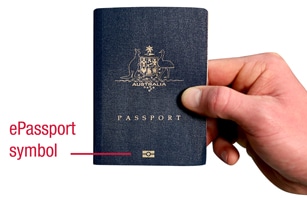 Firstly if your passport has the symbol on it (see right) then it is an ePassport and can communicate your data wirelessly to an RFID reader.
Firstly if your passport has the symbol on it (see right) then it is an ePassport and can communicate your data wirelessly to an RFID reader.